Trigger one activity from multiple parents
Usually when you chain activities together, a child activity is triggered by a single parent activity. However, in some cases you might want a child activity to be dependent on multiple parent activities. For example, a company approval process might require review and sign-off by two or more department managers before it can be referred to a director.
You can make triggering a child activity dependent on two or more parent activities by using one of the "join" process block activities:
- AND-join: Require all the parent activities to have triggered the child activity. The child activity is only triggered once.
- OR-join: Require only one of the parent activities to have triggered the child activity. The child activity is only triggered once. If the other parent activities subsequently reach the trigger, the trigger is not re-applied.
- N-join: Define the number of parent activities that must trigger the child activity for the trigger to apply. The child activity is only triggered once. If the other parent activities subsequently reach the trigger, the trigger is not re-applied.
To make triggering an activity dependent on multiple parent activities, you need to:
- Create a join process block activity of the appropriate type.
- Configure two or more parent activities to trigger the join process block activity using
Execute and submittriggers. - Add triggers to the join process block activity to initiate other activities when the join conditions are met.
Create a "join" process block activity
To get started, add a new activity to the appropriate casetype. Set the Type to Process block and then select the type of join from the Process block type list.
If you have selected N-join, specify the number of parent activities that must trigger the child process block activity for the trigger to apply.
"Join" process block activities are designed to be executed behind the scenes. They are not visible to users so there is no need to add supporting text.
Configure activities to trigger the "join" activity
Once you have created the process block activity, add triggers for it to the parent activities:
- Open each parent activity and select the Designer tab.
- Select the stage of the activity lifecycle on which you want to trigger the child activity:
- To trigger the child activity when a user submits a form, closes a case or performs a dummy process block, select the
When donestage of the form activity. *To trigger the child activity when a new case is created, select theOn submitstage of the casetype activity.
- To trigger the child activity when a user submits a form, closes a case or performs a dummy process block, select the
- Drag and drop a trigger onto the designer canvas and set the trigger type to Execute and submit.
- From the Activity to list, select the join process block activity.
When the required number of parent activities have fired the trigger for the process block activity, the activity is executed and submitted automatically, moving it to the When done stage.
Trigger activities when the "join" conditions are met
The final step is to add triggers to the join process block activity. This determines what happens when the join conditions have been met. As a join process block must be triggered using an Execute and submit trigger, the process block always transitions to the When done stage as soon as the conditions are met. For that reason, add triggers for subsequent child activities to the When done stage of the join process block.
For example, if you want to initiate a mandatory task, such as requiring a director to review a claim, add an Execute trigger for the relevant activity. For more information about trigger types, see Chain activities together.
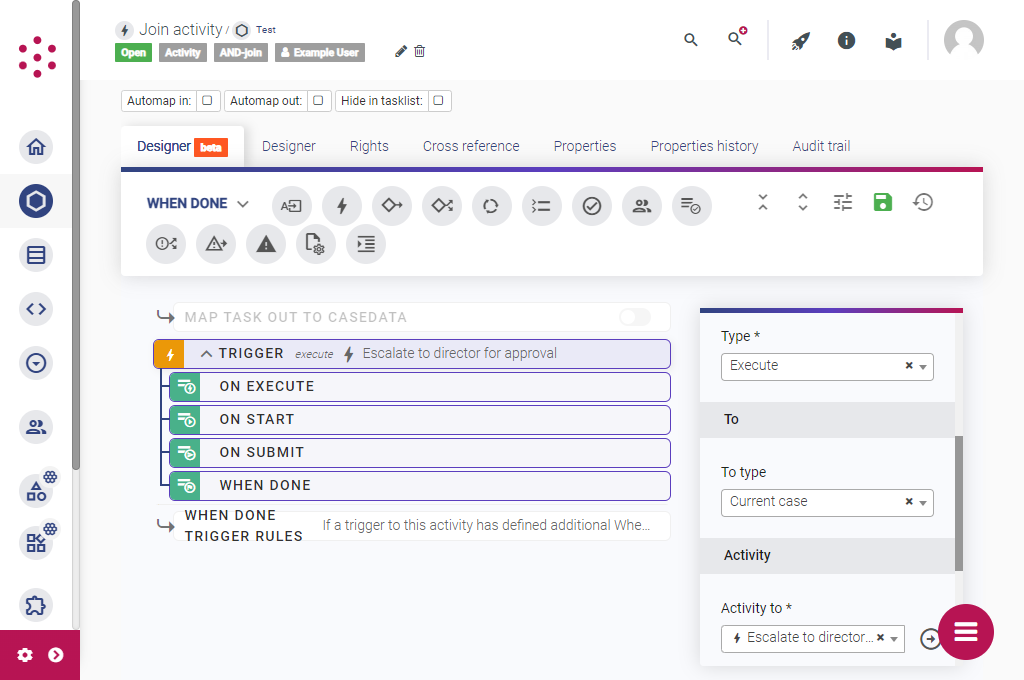
If required, you can also add conditional logic to control when a trigger should fire. For example, if the final reviewer of a claim depends on an attribute of the case, you might use an If then else rule to trigger different activities based on that value. Keep in mind that the Join rules must be satisfied for the process block activity to execute. Any rules that you apply to the process block activity are only applied once the activity executes.