Perform requests in parallel
By default, Grexx Platform executes any triggers, mappings, and conditional logic that have been added to an activity in sequence. You can change the order in which these steps are performed by reordering blocks in the activity designer.
However, when making multiple calls to an external system service can choose to execute those steps in parallel. This is useful when there are no dependencies between the calls and you want to improve performance.
For example, as part of an activity to create a quote for a holiday, you might want to make calls to an airline, hotel booking agent, and transport company to request availability and prices. If you do not need the response from the query to the airline before you can make the calls to the other providers, you can make these requests in parallel. As calls to external services often take several seconds or more, performing these requests in parallel rather than in sequence reduces the total time taken to perform this part of the activity.
The parallel block feature is designed for use with the HTTP call system service. You may also be able to use this feature with other external system services in future or with custom external system services. For more information, contact your Grexx Coach.
To make calls to an external system service in parallel:
- Create a casetype activity to create a new
Consume web service ESScase (or another suitable external system service). You will use this activity to make calls to external services. - Create the activity that will trigger the calls to the external service as normal. For example, if you want to create a quote for a holiday, create a casetype activity to create a new
Holiday quotecase. - From the activity designer, select the relevant activity stage and add a parallel block to the canvas.
- Add an
Execute and submittrigger to one of the block elements within the parallel block. Select the casetype activity that creates a newConsume web service ESSsystem service case (or another suitable external system service). - Add mappings to provide inputs for the new
Consume web service ESSsystem service case as required. - Repeat the previous two steps for the other calls that you want to make in parallel. To add more block elements to the parallel block, select the parent Parallel element and click the + icon.
- Continue configuring the activity as required. For example, you may want to add steps to add the data returned by the external service to the parent case.
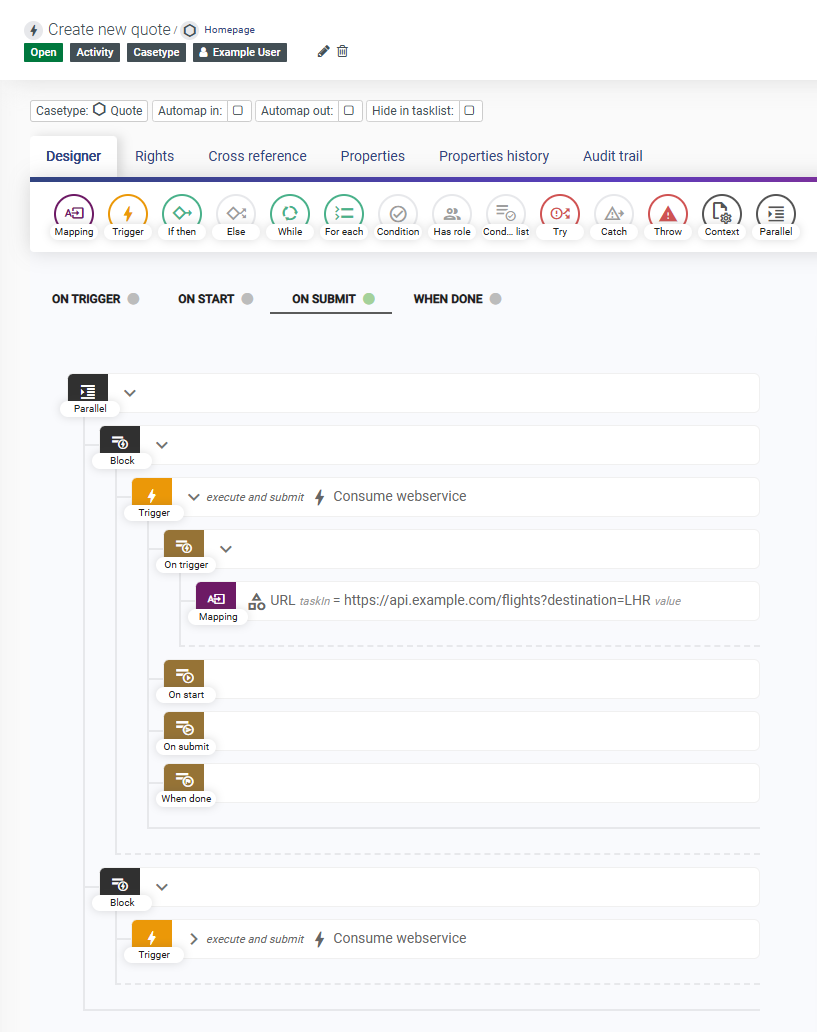
When the activity is performed, Grexx Platform executes each step in the activity in sequence until it reaches the parallel block. At that point, it triggers and performs the casetype activities in parallel. Each casetype activity creates a new Consume web service ESS case, each of which makes a request to a web service and then adds the response to the result form. Once all the casetype activities in the parallel block have completed, Grexx Platform proceeds to the next step in the activity.
Try catch blocks are not supported within a parallel block.